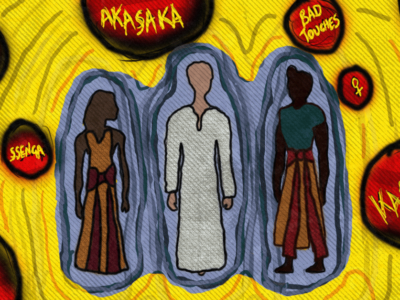Image by Justin Jensen on flickr. CC BY 2.0.
Barcelona- based Andrea Collazo writes on Profesora de Informática (Computing teacher; es) a post about how to use a mobile phone to take pictures, while enjoying her vacation. You should pay attention to:
Resolución: para obtener las mejores fotos, asegúrate de que la cámara tenga señalado en sus opciones el tamaño mayor, es decir la mayor resolución. Las imágenes pesarán más y ocuparán más memoria pero así tendrás las fotos en la mejor resolución que tu Smartphone tenga.
Trata de no usar el flash: el flash hace que las fotos sean menos naturales y que los objetos y figuras aparezcan más planas.
Evita el Zoom: El zoom hace que tus imágenes se pixelen. Mejor acercarte o tomar la foto con la distancia real, luego podrás editar la foto y obtener lo que deseabas.
Busca un apoyo: para evitar que la fotografía salga borrosa por el movimiento, sobre todo si es un momento en que no hay mucha luz.
[..]
Investiga los modos de la cámara: los modos de tu smartphone te ayudarán a sacar la mejor foto según la situación.
Resolution: to take better pictures, make sure the camera is set up on its bigger options, that is, the higher resolution. Images will occuy more memory, but you'll have the pictures with the best resolution your smartphone has.
Avoid the flash: it makes pictures look less natural and objects and images appear flatter.
Avoid the zoom: it makes your images pixeled. It's better if you get closer to take the picture o take it with the actual distance, then you will be able to edit the picture and get what you were looking for.
Get a foothold, as to prevent the picture to be blurry due to movement, especially if there is not much light at the time.
[..]
Find out the camera modes: your smartphone modes will help you making the best picture, according to the situation.
For updates with other recommendations from Collazo, look for her Twitter account.